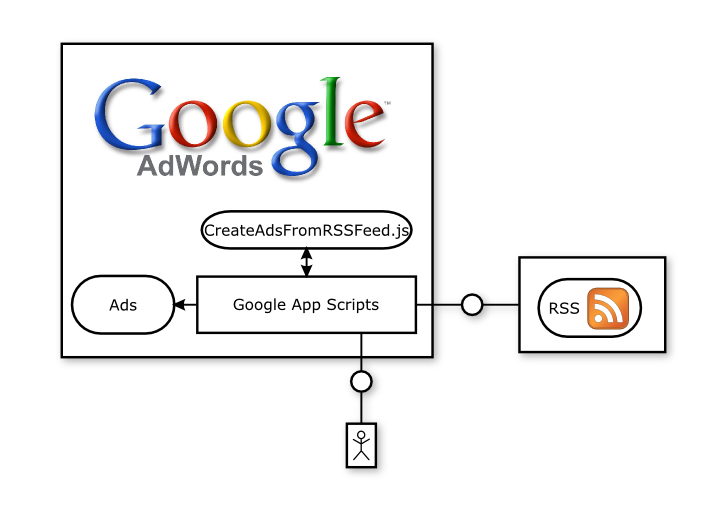
This post will show the different steps that are required to create ads based on an RSS feed hosted somewhere on the web.
RSS Feed
First you need need a nice RSS feed from a for example a blog like the one your are currently watching.
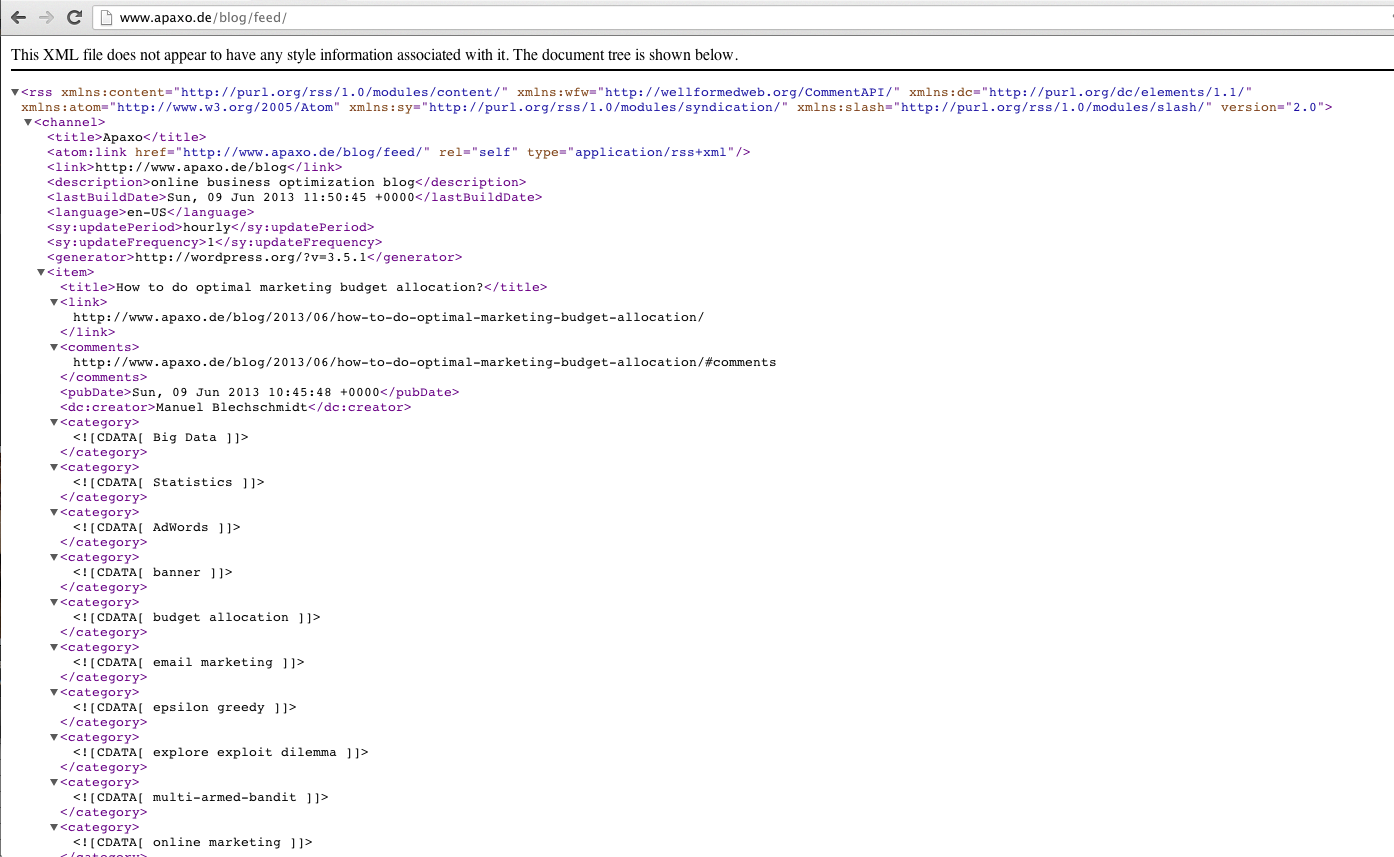
Script
Then you have to write a script which is going to read the URL and parse the XML. I used the Google Script App Engine to do so. Because it did not support XML parsing I used a JavaScript XML parser:
https://github.com/robrighter/node-xml/blob/master/lib/node-xml.js
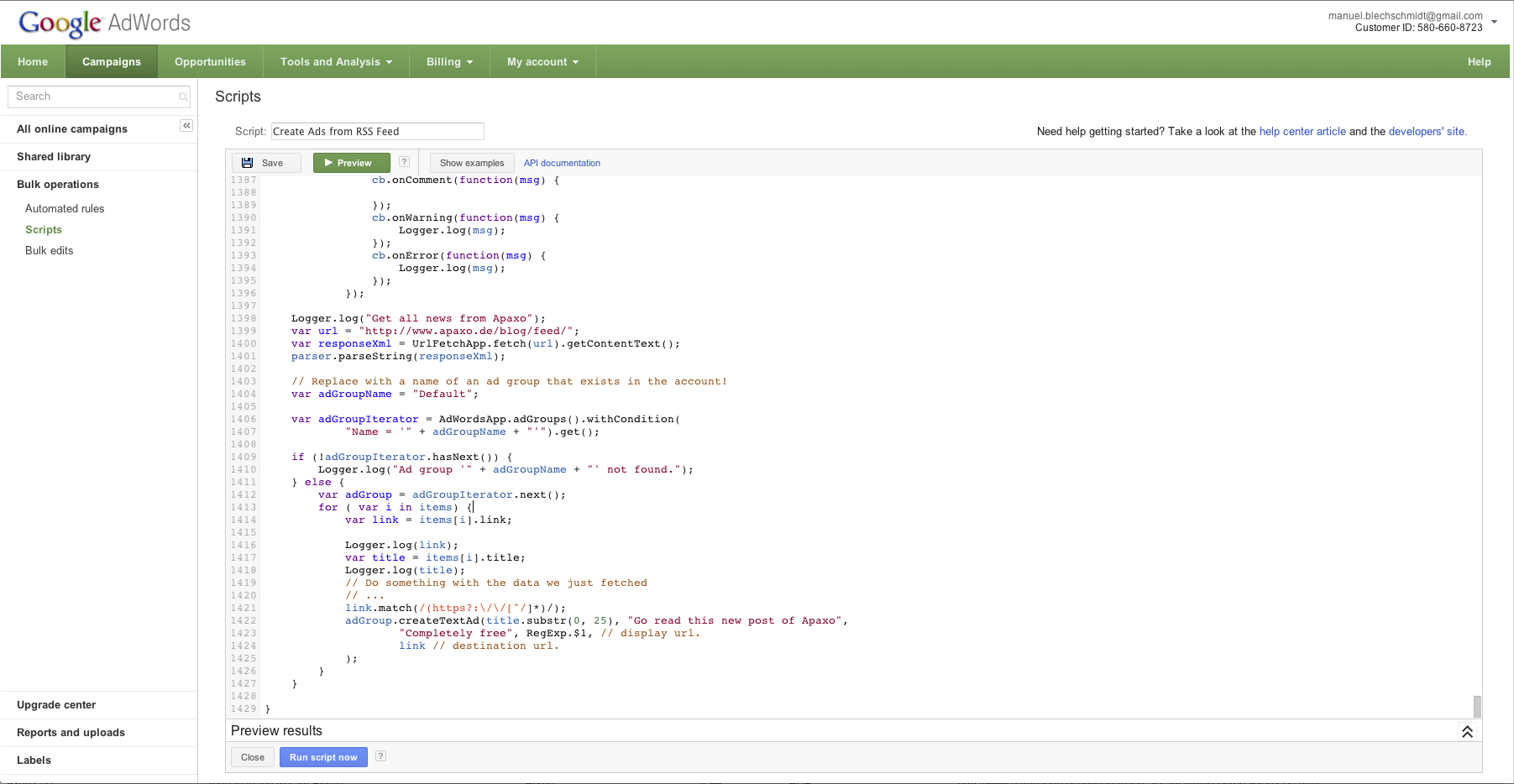
Afterwards I clicked on run script and was able to create automatically an Ad for every post that appeared so far in this blog. Simple as that.
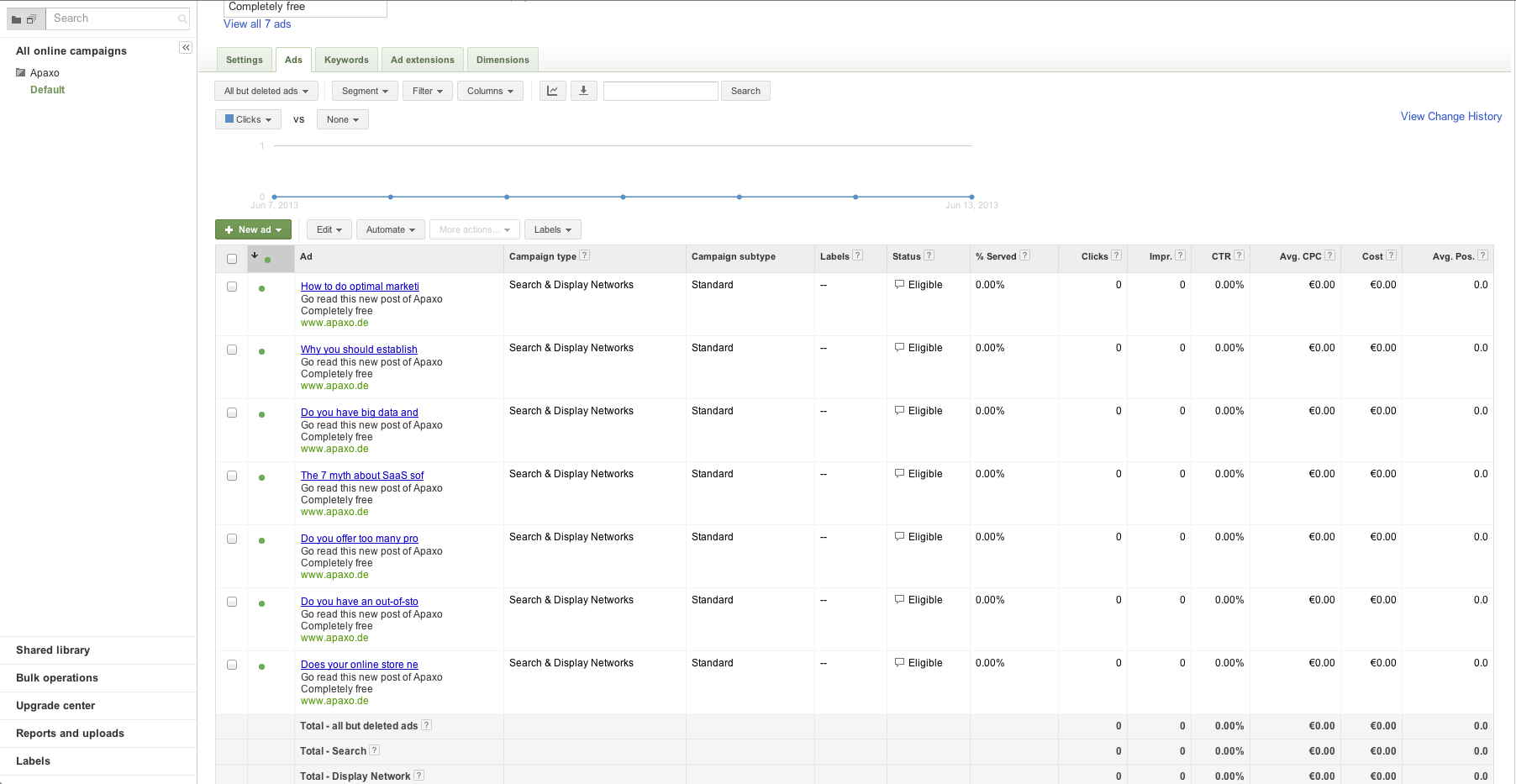
If you are interested in this technology please contact us.
Leave a Reply